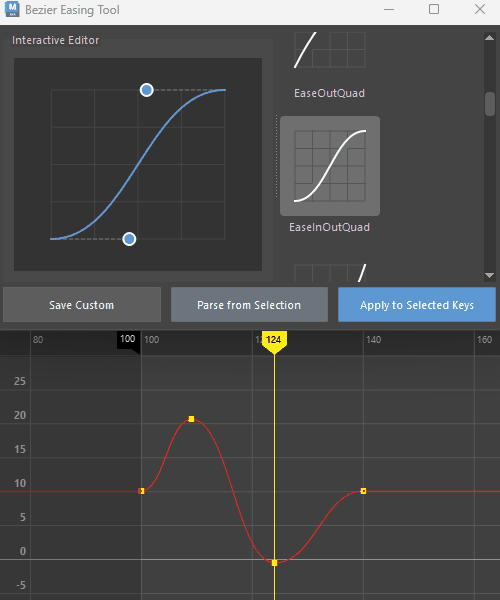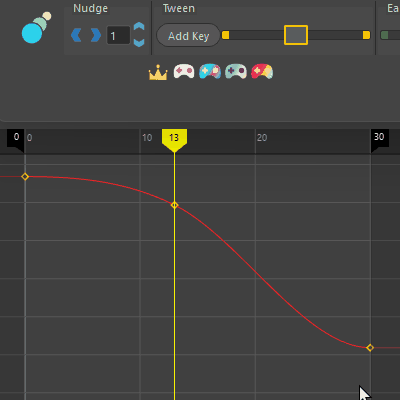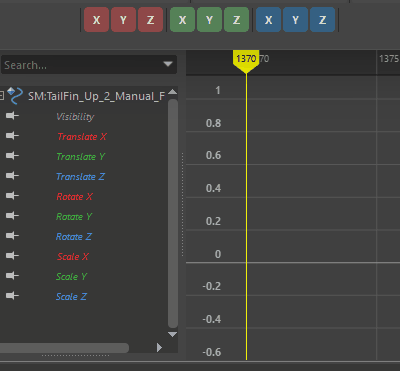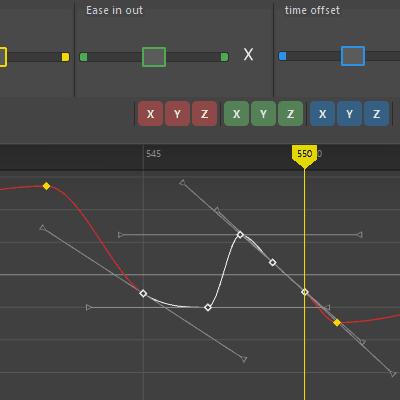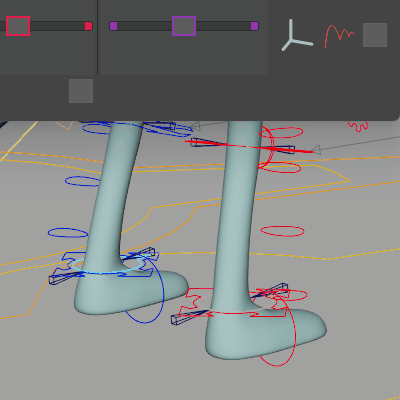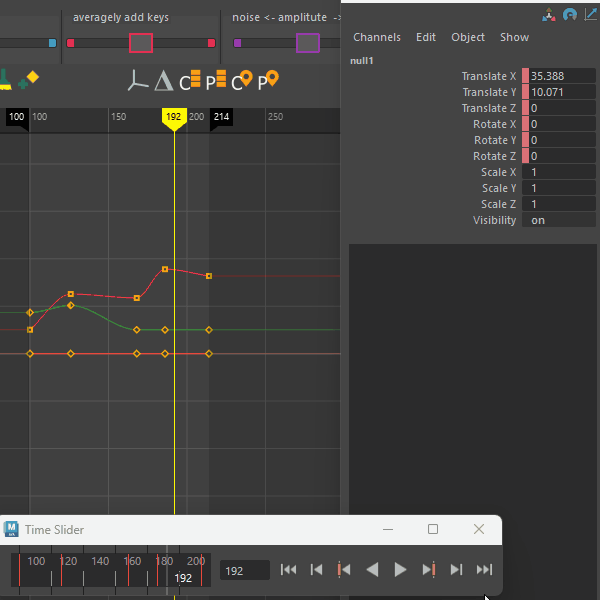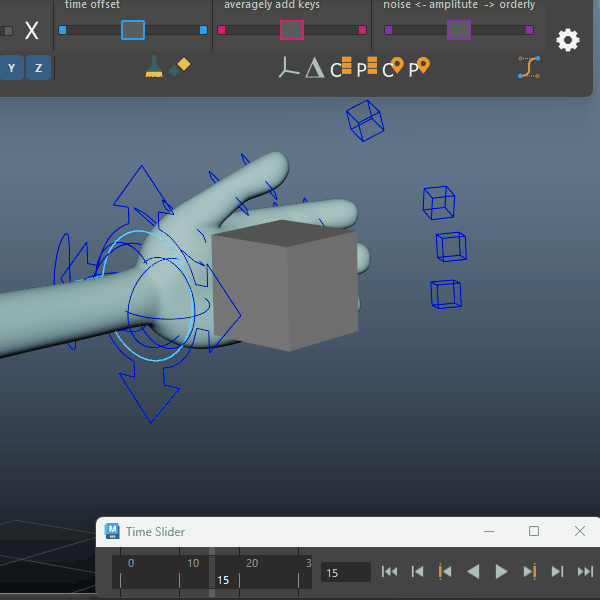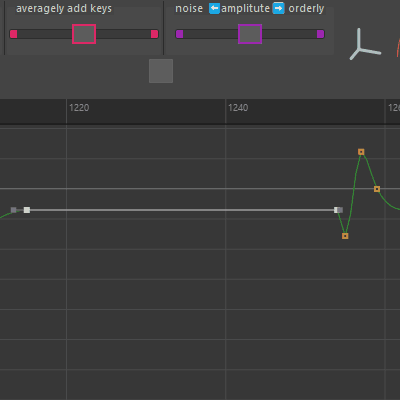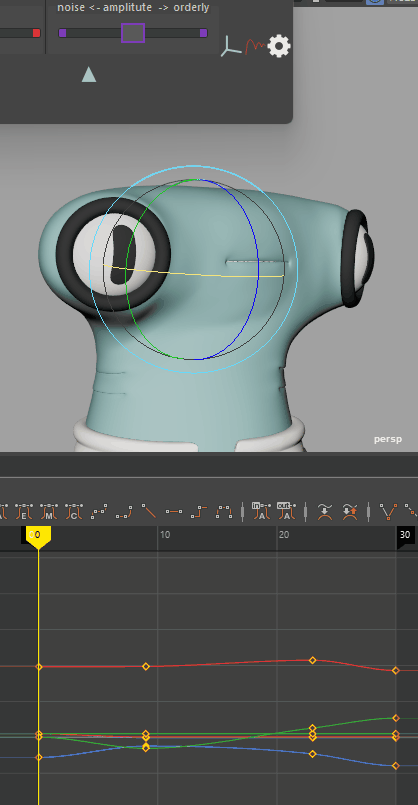Powerful Features for Maya Animators
Bezier Easing
Adjusting the tangents by using better handles.
Tweening
Interpolate between keyframes for smooth animations.
Keying Tools
Convenient keyframe in single channel or multi-channel editing.
Ease In & Out
Control the acceleration and deceleration of your animations with customizable ease in and out settings.
Temp Pivot
Create a temporary pivot point for precise object manipulation.
Copy & Paste Channels
Copy and paste channel values between different objects.
Copy & Paste Movement
Copy and paste absolute movement of an object.
Amplitude
Apply sin wave values or random noise values.
Delta Transform
Auto bake whatever you animate to your selected keyframes.
More Features?
Developing!.